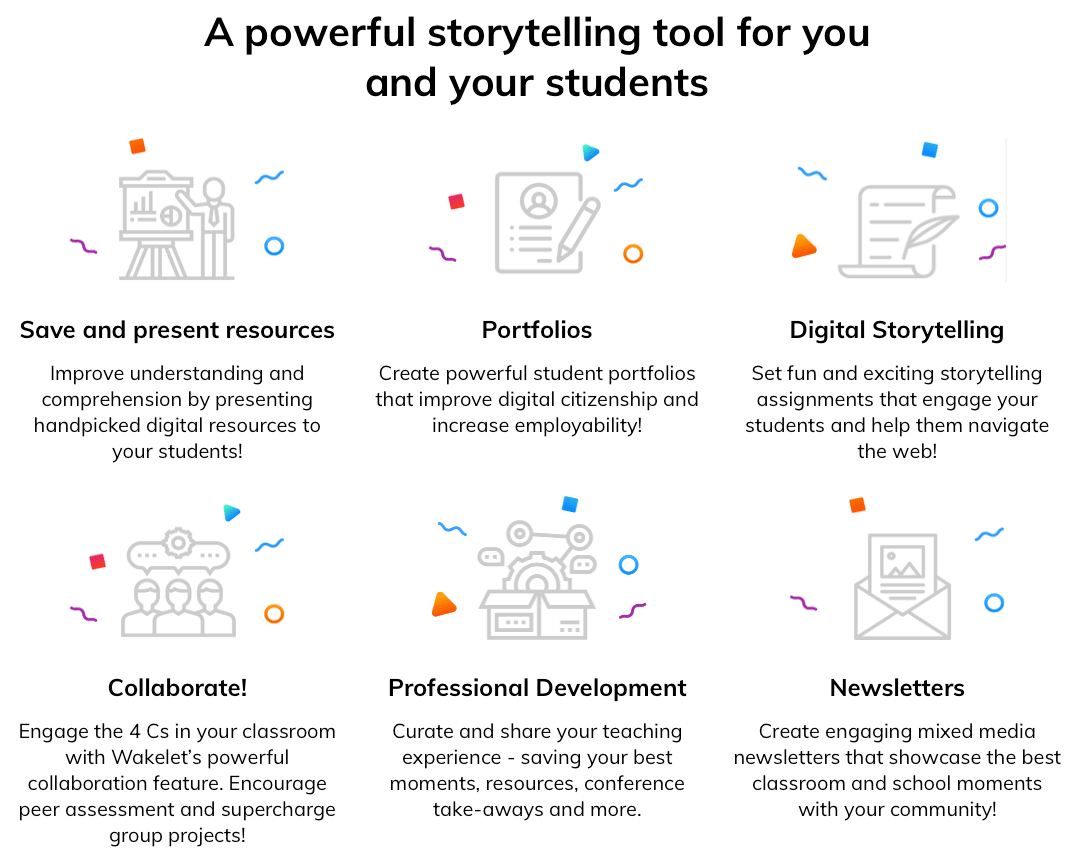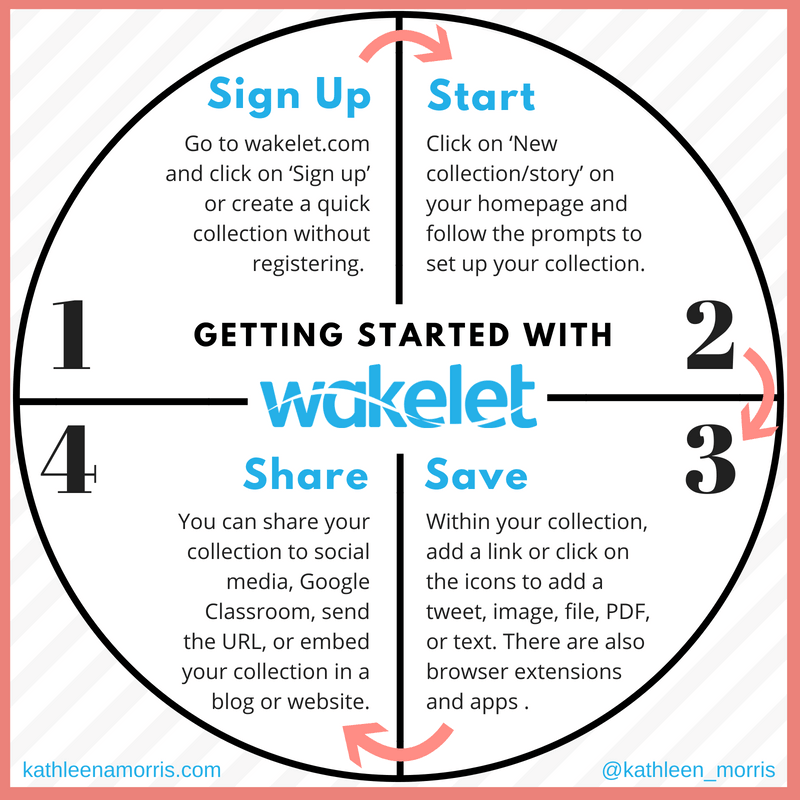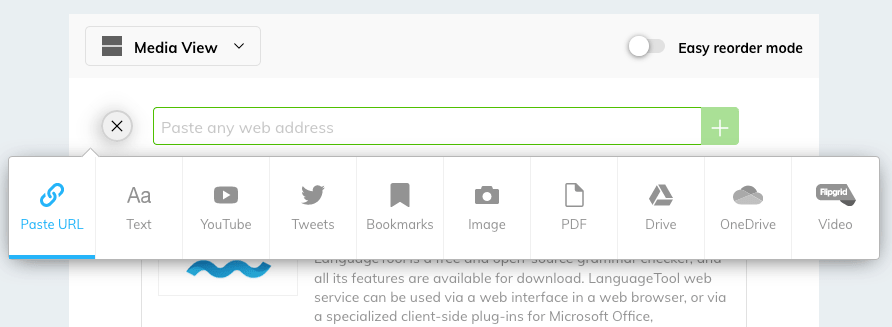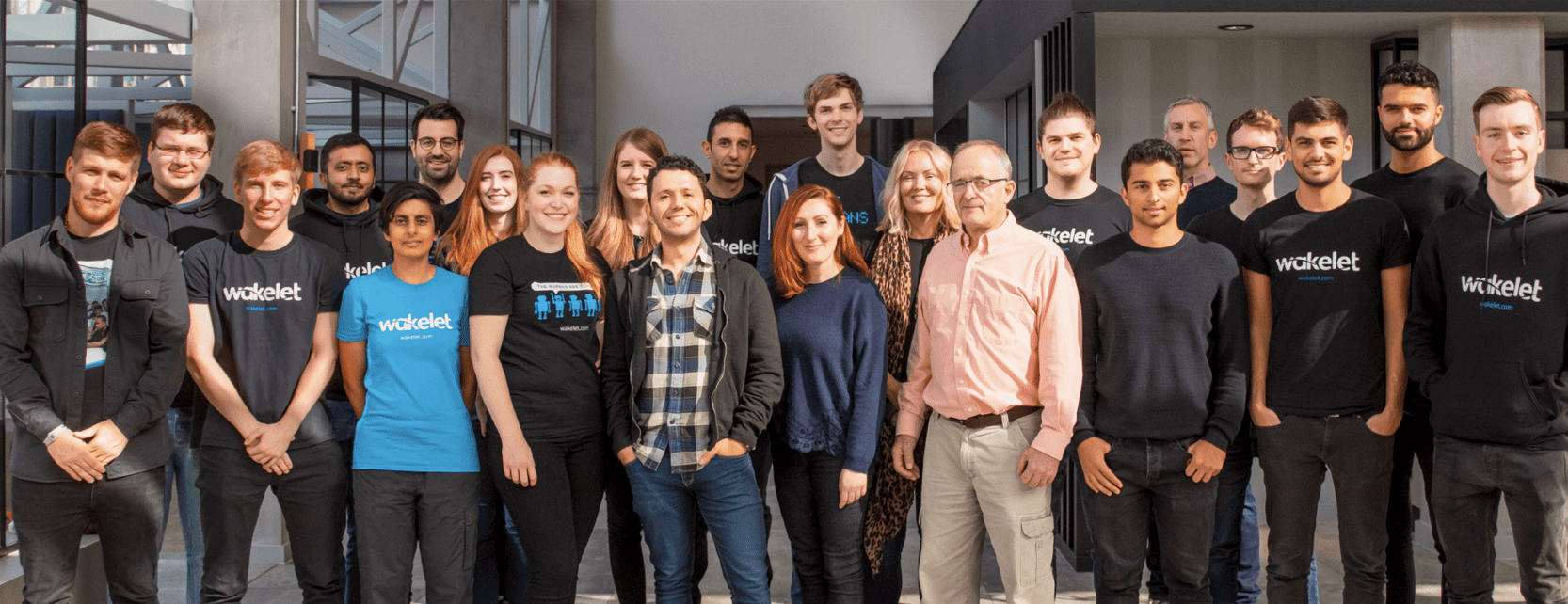Wakelet: Share Visually-Engaging Stories
What is Wakelet?
Several months ago, I came across Wakelet. My first impression was that it is another social bookmarker because you can “bookmark anything you find online in two clicks.” But after some days working with it, I noticed it is more than that.
The reason for my changed awareness of Wakelet is its feature to create stories. Arranging bookmarks into “collections,” you can organize your bookmarks, adding text, and include images to get your narrative across. With Wakelet, you curate and share content not only in a meaningful but also in a visually-engaging way.
How do People use Wakelet?
I think the best way is to illustrate the possibilities and benefits of Wakelet is by showcasing some excellent examples. I have grouped my collected Wakelets, and to demonstrate the range of different options, I have always provided two instances for each category.
Sharing resources: This is the first and prominent use of content curation, especially for education. @realUcyJoy is as an educational entrepreneur and advocate passionate about the use of education technology in Africa to improve learning. She shares a collection of 20 Digital skills for educators with us. Another very sophisticated design of a Wakelet resource page has @drbexl (Dr. Bex Lewis) created.
Portfolio: My name twin [@FelixBaumgartner] (I am not related to him) famous for his spectacular skydive uses Wakelet to promote himself and his adventurous projects. All collections on his homepage serve as material for media publications. Another showcasing page maintains Beth Tweddle (@bethtweddlenews), a gymnastics Olympic medallist.
Raising awareness: The Rohingya Crisis @Rohingya uses Wakelet for political reasons to draw support to stop the genocide, ethnic cleansing and numerous crimes against the Rohingya. The Glasgow Centre for Population Health @theGCPH documents its conferences on providing leadership for action to tackle inequality and improve health via a series of tweeds, as can be seen by the example of its Glasgow’s Healthier Future Forum 20.
Sharing your passion: Philippe Schuler @Phil demonstrates his love for sports, drums, photography, nature, and travel with some astonishing photographs. Another example of this kind of usages gives Teijas ky @teijasky, one of the developers of Wakelet. He binds his amazing marine biology photos from the Galapagos Islands into a story of the history of the geological and biological processes of this archipelago.
Education: There are many examples of educational applications of Wakelet. Educational scenarios with Wakelet are so crucial for the developers that they dedicated a particular homepage for learning communities. There is a specialized guide for educators, translated into several languages providing tips and tricks. (Surprisingly, a guide in German is still missing.) Some example Wakes are Ancient Greek Philosophy for learning and The EdTech Toolbox - 2019 for teaching. See the blog of Kathleen Morris and Online Tools for teaching and learning for more learning activities and educational scenarios with Wakelets.
**Figure 1:** How to use Wakelet? Six different use cases. Graphic from the [Wakelet Homepage for Educators](https://learn.wakelet.com).
Wakelet and the SAMR model
Ruben Puentedura’s SAMR model exemplifies the meaningful integration of technology into teaching. Instead of using “tech for tech’s sake,” the SAMR model features a view inspired by social constructivism^[I follow with these text passages the above-quoted “Online Tools for teaching and learning”]:
**Figure 2:** Getting started with Wakelet: Graphic by [Kathleen Morris](http://www.kathleenamorris.com/2018/08/27/wakelet/)
- Substitution: Students read an article on Wakelet instead of in class.
- Augmentation: Wakelet allows for multimodality by enabling users to embed images, videos, articles, and more.
- Modification: Students curate information and resources about a specific topic on Wakelet and can share it widely via social media for feedback. Students critically analyze content and research to create an archive for discussion.
- Redefinition: Students have access to real-time collaboration on multimodal content curation.
Wakelet works seamlessly with various apps
**Figure 3:** Ten different options to include content into a Wake. (Screenshot)
You can embed “Wakes” (= collection of items) into your web pages as I have done with the three referenced Wakelets above. (You can’t produce Wakes from Wakelet homepages.) There are three different formats to choose from and some design options how to present the Wakes.
**Figure 4:** Example of an embedded Wake refering to other Wakes. Click on the different sections to get the referenced Wakes.
You can also produce PDF files from your Wakes.
Storing content is just a two click action with its browser extensions, available for Firefox, Chrome, and Safari. Wakelet comes with mobile apps for Android (Google Play) and iOS (App Store) and it works also seamlessly with various tools like
- Microsoft Teams
- Microsoft OneNote — See: Better together: OneNote and Wakelet.
- Google Drive — See: Google Drive Integration
- Google Classroom
- Remind
- Fliprid — See: Flipgrid Integration
Wakelet is free and always will be
Wakelet also has a refined help system featuring many short but informative videos explaining the different highlights. Wakelet also comes with a specialized guide for educators in several languages. (Surprisingly, a guide in German is still missing.)
Furthermore, Wakelet is confidence-inspiring as it has sensible rules of usage and stringent privacy policy as well. And the best of it:
Wakelet is free and always will be. All of the features available now will remain free forever, even if we introduce premium plans in the future.
Feature requests
There are a two features I wish Wakelet would include. Both have to do with collaboration and sharing. I am not sure if my desires are in line with the developer’s strategy and plans. But anyway, here they are:
- Genuine collaboration: At the moment, I can only invite contributors to add links but not to change or to delete the work I have done. So there is no real interworking in the sense of cross-functional cooperation possible. All the participants work in parallel but not as coordinated team players.
- Community evaluation: Sharing links is okay but lacks quality control. I would like to have feedback from the community either as comments or as attached discussion fora. Tools like stars to appraise Wakes, as well as links, would also foster the community discussion and showcase the best collections. Make this a feature to turn on/turn off, so that people could decide if they want to draw critiques and spend time for discussions.
Conclusion
Wakelet is not only a free sophisticated tool for content curation but also well-suited for visually-engaging presentations and story-telling. It has a steadily growing user base. Already some of the world’s most prominent organizations are using Wakelet.
**Figure 5:** Prominent organizations using Wakelet.
Wakelet encourages both the sharing of resources and their joint creation and curation of material. Still, in this area, some more features for cooperation would be desirable. A strict privacy policy combined with a well-engineered support page offering many short videos and helpful articles and a responsible team creates confidence for a long future of this product. And even if there comes a time where other similar products gain prominence, you can save your work via Wakelet’s export feature (JSON and PDF format) and change the web service presumably without too many troubles.
**Figure 6:** The Wakelet team.

This work by Peter Baumgartner is licensed under a Creative Commons Attribution-ShareAlike 4.0 International License.
Permissions beyond the scope of this license may be available at http://notes.peter-baumgartner.net/contact.
Powered by the docdock theme for Hugo.
Privacy | Disclaimer